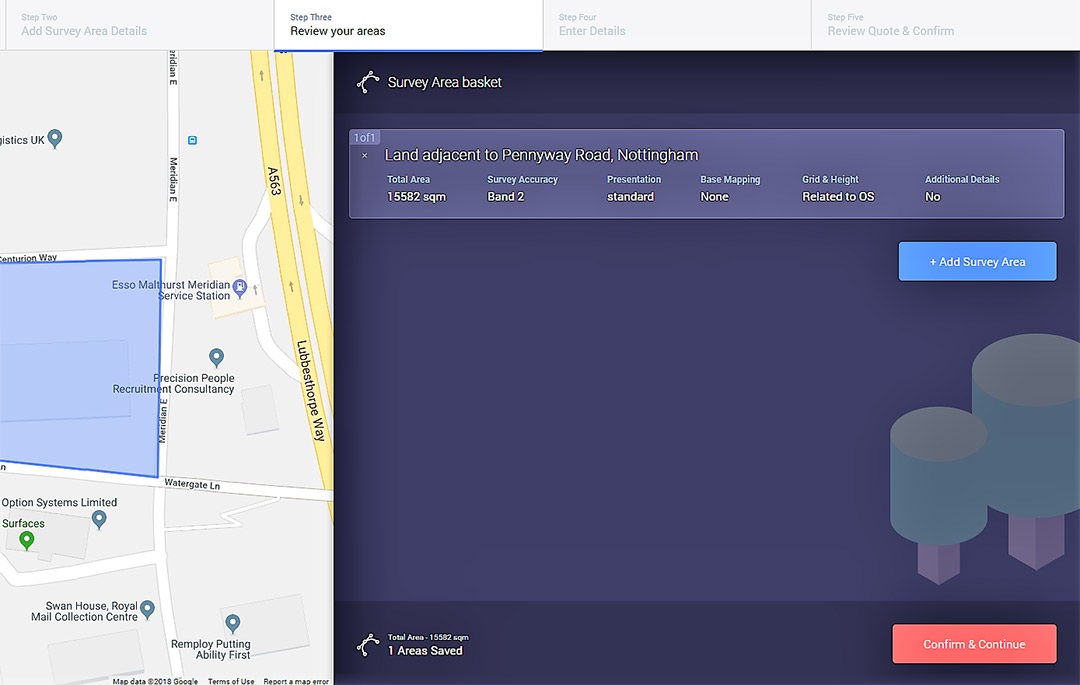
We've added a new feature to the "Start your Survey" tool - add an area.
You can now build your survey specification using multiple areas drawn in our quote tool. This enables you to specify different areas within your survey, with different priorities.
For example, you could draw a polygon around a large area of agricultural land and set an appropriate accuracy tolerance. You could then draw your 2nd polygon around existing built infrastructure. Add any extra details required and set your accuracy tolerance.
We'll provide a fixed price quotation, detailing our proposals for each area. We don't advise using this feature to obtain quotes for different sites. A new quote should be started for a geographically different site location - and it doesn't take any more time.



